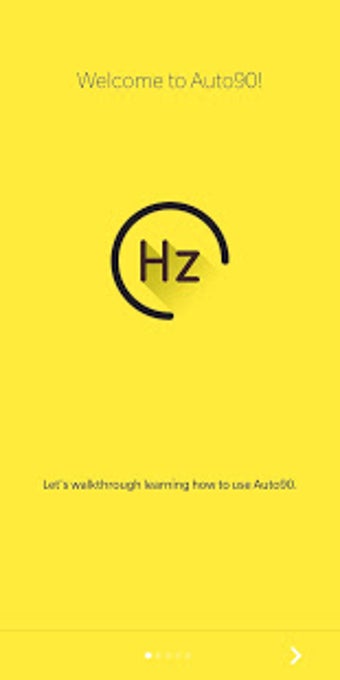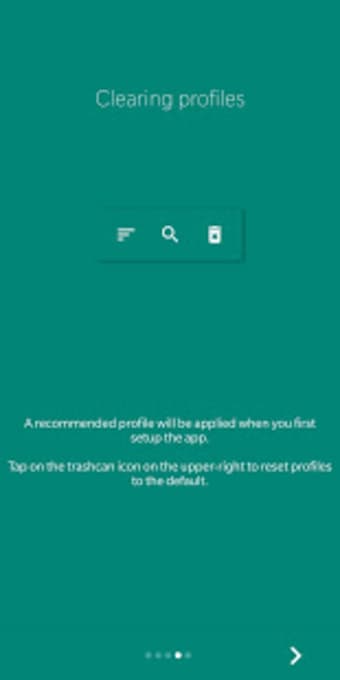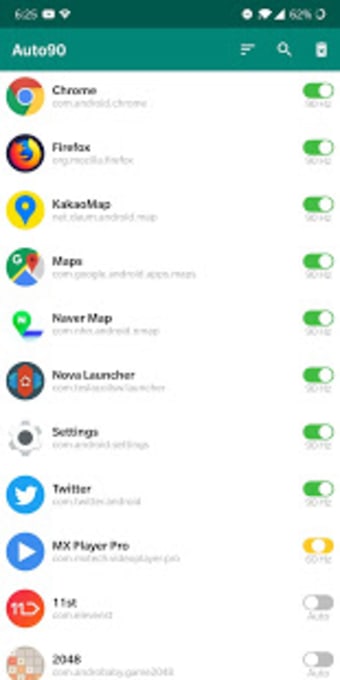Refresh rate control utility for mobile
AutoHz is a premium utility app for mobile devices coming from developer arter97. It is a screen display tool that lets users change the refresh rate on their smartphone or tablet to a specific frequency. It offers multiple profiles and works on both Samsung and OnePlus devices.
Similar to OLED Saver, AutoHz is a handy display tool that helps users optimize their display screens to get the best performance and utility out of them. It also features a simple and intuitive user interface that has three operating modes to choose from depending on their preference and use case.
Dial in your refresh rate
When talking about display technology in the modern landscape, gone are the days when smartphones were limited to just 60Hz, giving way to high refresh rate screens that can go up to 120Hz. However, there is an obvious downside to them, and it's high battery consumption. Enter AutoHz, an app that can help you change the refresh rate on your device on the fly.
This app basically lets you shuffle refresh rates to help conserve battery life on your device. You can choose between three modes. The first is Auto, which will dynamically switch from said two frequencies depending on what you're doing. 60 Hz will force lock your display to 60, while 120 Hz will push things to the max for the smoothest scrolling experience in exchange for higher power consumption.
You can apply per-app settings if you only want the changes to affect specific ones. There's even a handy notification quick toggle included for faster access. One thing to keep in mind, though, is that the setup process will require ADB functions on your PC to complete. Also, it does not support Android 12, and it supports a limited list of models from OnePlus and Samsung.
Speed or frugality
If you use a compatible OnePlus or Samsung device, AutoHz is a handy utility to help you manage your refresh rate as you want. Keep it locked at 60 for longer screen time or set it to 120 and enjoy smooth scrolling and animations. Whichever you choose, you can easily do so with this app. Give it a try and see for yourself.